The Basics
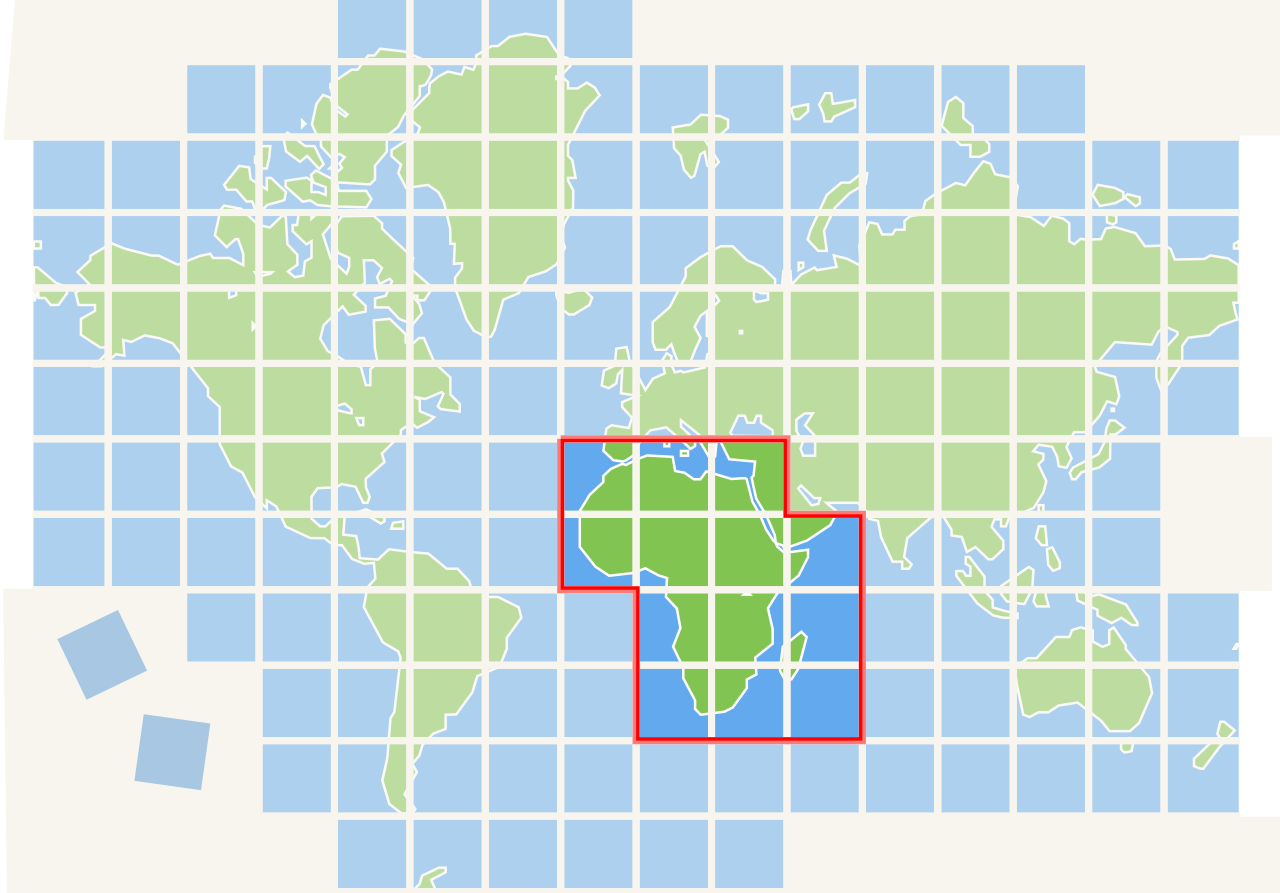
The GeoDesk Toolkit allows applications to query Geographic Object Libraries. A GOL is a compact single-file database that supports fast queries of OpenStreetMap features.
Build a GOL from OSM data (.osm.pbf files such as the planet file or regional extracts) with the GOL command-line utility (download here):
$ gol build france france-latest.osm.pbf
This creates france.gol, which takes a few minutes on a reasonably modern machine.
The gol query command supports basic GOQL queries. The GeoDesk Toolkit brings the full range of geospatial capabilities to your applications.
Supported Platforms
GeoDesk works with 64-bit Windows, Linux and MacOS. To build the library, you’ll need a compiler with C++20 support (such as a recent version of MSVC, GCC or Clang). You’ll also need CMake version 3.14 or above.
Building & Including the Library
Incorporating the GeoDesk Toolkit in your own projects is straightforward, as it is a standalone library without external dependencies.
If you are using CMake, include GeoDesk via FetchContent:
include(FetchContent)
FetchContent_Declare(geodesk GIT_REPOSITORY
https://github.com/clarisma/libgeodesk.git
GIT_TAG main)
FetchContent_MakeAvailable(geodesk)
Shared vs. Static
Use CMake option BUILD_SHARED_LIBS to build GeoDesk as a DLL/SO or a statically-linked library:
set(BUILD_SHARED_LIBS ON) # Use a GeoDesk as a DLL/SO
set(BUILD_SHARED_LIBS OFF) # Link statically
Support for GEOS
GeoDesk provides optional support for GEOS (for advanced geometric operations, such as buffering, simplification and convex/concave hulls). Enable it with option GEODESK_WITH_GEOS. In this case, you’ll also need to specify where GeoDesk can find the headers for the GEOS library (using GEOS_INCLUDE_PATHS).
FetchContent_Declare(geos
GIT_REPOSITORY https://github.com/libgeos/geos.git)
FetchContent_MakeAvailable(geos)
set(GEODESK_WITH_GEOS ON)
set(GEOS_INCLUDE_PATHS "${geos_SOURCE_DIR}/include" "${geos_BINARY_DIR}/capi")
Linking
Link to the GeoDesk library (also includes its headers):
target_link_libraries(my_program geodesk)
If you’ve enabled GEOS support, you’ll need to link to GEOS as well (You’ll need the GEOS C API and the main GEOS library):
target_link_libraries(my_program geos_c geos)
Querying a GOL
To retrieve features from a GOL, create a Features object with the file name of the GOL:
#include <geodesk/geodesk.h>
using namespace geodesk;
int main()
{
Features world("path/to/world.gol"); // .gol extension is optional
...
Apply a filter (for example, all cities with at least one million inhabitants):
Features majorCities = world("n[place=city][population >= 1000000]");
Iterate over the filtered collection:
for(Feature city: majorCities)
{
std::cout << city["name"] << std::endl;
}
There’s no need to close the GOL file explicitly. It will be automatically closed once all Features objects that contain the GOL’s features (or a subset) have gone out of scope.
The objects retrieved from a GOL (such as
Feature,TagsandTagValue) are lightweight handles that become invalid once their underlying GOL file is closed.
The following pages cover features and queries in detail. You can also consult the API Documentation.
Geometry Primitives
GeoDesk supports basic geometric operations, such as calculating the area or centroid of a feature. It also offers primitives such as Coordinate (a pair of Cartesian coordinate values) and Box (an axis-aligned bounding box).
Coordinates are stored in Mercator projection, but can be converted to and from degrees longitude/latitude as needed.
Coordinate myLocation = Coordinate::ofLonLat(2.294, 48.858);
Coordinate center = feature.centroid();
std::cout << feature << " is located at "
<< center.lat() " << degrees latitude." << std::endl;
Box bounds = Box::ofWSEN(2.2, 48.8, 2.5, 48.9);
// West, South, East, North as longitude/latitude