save
Saves tiles from a Geo-Object Library to a Geo-Object Bundle.
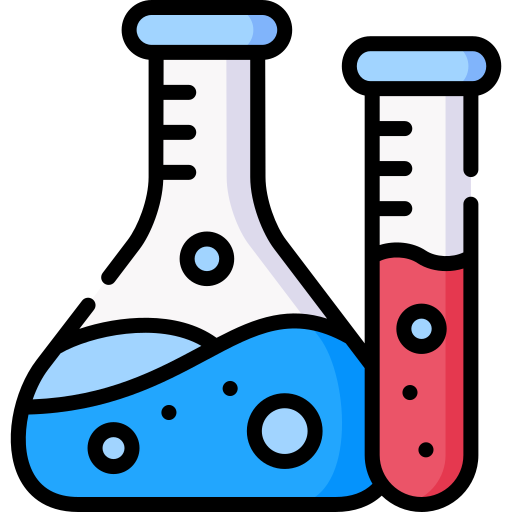 This feature is experimental. It possibly has significant defects. Its functionality may change, or it may be removed entirely.
This feature is experimental. It possibly has significant defects. Its functionality may change, or it may be removed entirely.Usage:
gol save <gol-file> <gob-file> [<options>]
If no area is defined (via --area or --bbox), all tiles are saved.
By default, the IDs of untagged nodes that don’t belong to relations (i.e. nodes that merely define the geometry of ways) are not saved, resulting in a smaller GOB. To include these IDs, use option --waynode-ids.
Since 2.1
Options
-a, --area <COORDS> | <FILE>
Defines the (multi)polygon area to which the command should be applied. The following coordinate formats are supported:
GeoJSON
WKT
Raw coordinates in the form
lon_0, lat_0, ... , lon_n, lat_n. To specify multiple polygons, or a polygon with one or more “holes,” place each ring in parentheses. Rings do not need to be closed.
You can specify coordinate values directly, or via a file.
-b, --bbox <W>,<S>,<E>,<N>
Defines the rectangular area (bounding box) to which the command should be applied. Coordinates are specified in WGS-84 (degrees longitude and latitude) and take the form <west>,<south>,<east>,<north>. Coordinates must not be separated by spaces (otherwise, they would be interpreted as separate arguments).
-q, --quiet
Displays only minimal output. Apart from error messages, only minimal progress updates are written to stderr.
-s, --silent
No output at all is written to stderr, not even error messages. (Whether a command succeeded or failed can only be ascertained via the status code returned by the process).
-v, --verbose
Writes extra information to stderr.
-w, --waynode-ids
Saves the IDs of all nodes, including those that are untagged and don’t belong to relations.