Queries and Feature Collections
Geospatial applications typically work with subsets of features in a library, such as buildings in a town, or waterways in a particular region. These subsets are represented as feature collections, which are the result of queries.
All feature collections implement the Features interface, which provides methods to iterate the member features or constrain them further.
FeatureLibraryitself is a feature collection, representing all features in the library.Feature collections are lightweight objects that merely described what should be returned; they don’t actually contain any objects and take up minimal space. In other words, query execution is lazy: Features are fetched only once they are needed, in response to iteration or a call to
toList().You can assign queries to variables and pass them around, but be aware that once the underlying library has been closed, you must not call any of their methods (or iterate over them).
Feature collections can be ordered or unordered. Only the nodes of a way and the members of a relation are ordered; all other query results are returned in arbitrary order.
Feature collections behave like Java Collection classes, and hence implement size(), isEmpty(), contains() and toArray(), as well as the ability to iterate. Features also offers these methods:
toList()creates anArrayListcontaining all features in the collection.first()returns the first feature in the collection, ornullif it is empty.
Bounding-box queries
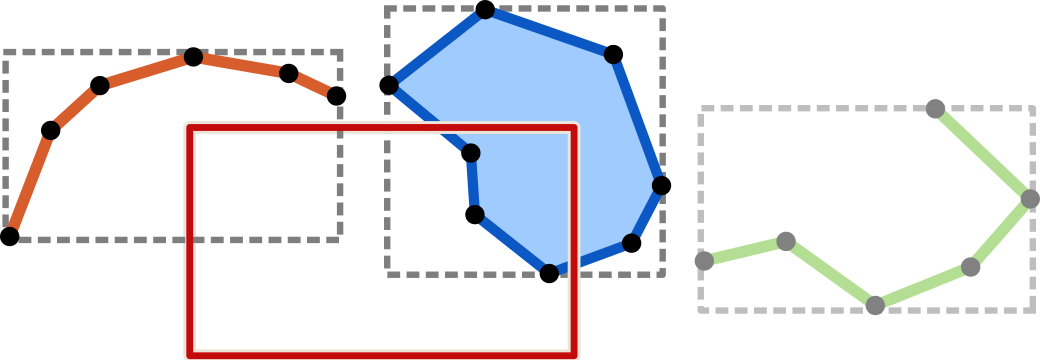
A bounding box (or bbox) describes an axis-aligned rectangle. Bounding-box queries are the most common type of spatial queries.
This type of query returns all features whose bounding box intersects with the bounding box of the query. Note that the result set may include features whose geometry itself does not fall inside the query bbox. Bounding-box queries are designed as a fast primary filter, intended to narrow down candidates from millions to a few hundred. To eliminate the false positives, you can then apply a second, stricter (but more computationally expensive) filter.
- A bounding box may straddle the Antimeridian (+/- 180 degrees longitude). Features that cross the Antimeridian are returned as multiple
Featureobjects representing separate parts to the east and to the west.
A bounding box is represented by the Box class, which offers multiple static factory methods. To create a Box from coordinates (longitude and latitude), use ofWSEN():
Box bbox = Box.ofWSEN(8.42, 53.75, 9.07, 53.98); // West, South, East, North
To obtain the features in a given bbox, use in():
Features subset = features.in(bbox);
Instead of explicitly creating a bounding box, you can also use the bounds() method of a Feature:
// All features that may be within 100 meters of the river
return features.in(river.bounds().bufferMeters(100));
Note: If you need to determine which features definitely lie within 100 meters, use maxMetersFrom().
Filtering by type and tags
Features in a collection can be filtered by type:
Features nodes()
Features ways()
Features relations()
There are also four methods that take a query string:
Features select(String query)
Features nodes(String query)
Features ways(String query)
Features relations(String query)
For example:
nodes("[emergency=fire_hydrant]") // nodes that represent fire hydrants
select("na[amenity=pub,cafe]") // pubs and cafes (nodes and areas)
relations("[route=bicycle]") // cycling routes
(See Query Language for details)
- Some queries always produce an empty collection. For example,
nodes("a")is always empty: areas can be of typeWayorRelation, but neverNode.
Retrieving features
To process all features in a set, simply iterate:
for(Feature street : streets) ...
To obtain a List:
List<Feature> list = streets.toList();
To obtain the first feature in a set:
Feature city = france("n[place=city][name=Paris]").first();
Note that only the nodes of ways and members of relations are ordered collections; all others are unordered sets, which means you’ll receive a random feature if there are more than one. If the collection is empty, first() returns null.
Querying features by ID
GOLs currently don’t index features by their ID, so ID-based lookups can be very slow, especially for large datasets. To mitigate this, constrain the set to the bounding box where the feature is expected to be located. Even merely limiting the query to a city-sized area will bring its latency to well below 1 ms.
Query performance further improves by combining it with a tag clause for an indexed key. For example, if a requested node represents a shop, pre-filter the set with a
[shop]query. Usegol infoto determine which keys are indexed.
Feature eiffelTower = world.way(5013364); // very slow, avoid
Box paris = Box.ofWSEN(2.2,48.8,2.5,48.9);
eiffelTower = world.in(paris).way(5013364); // Takes < 1 ms
eiffelTower = world.in(paris).select("a[tourism]").way(5013364);
// even faster (assuming "tourism" key is indexed)
node
Returns the node with the given ID (or null).
node = features.node(123);
Since 1.1
way
Returns the way with the given ID (or null).
If you know whether the way represents a linestring or an area, you can speed up the query by restricting it with w or a:
way = features.select("w").way(123); // for a lineal way
way = features.select("a").way(123); // for an area
Since 1.1
relation
Returns the relation with the given ID (or null).
If you know whether the relation represents a (multi)polygon or a “proper” relation (route, turn restriction, etc.), you can speed up the query by restricting it with a or r:
rel = features.select("a").relation(123); // for an area relation
rel = features.select("r").relation(123); // for any other type
Since 1.1
Spatial filters
Features can be filtered by their spatial relationship to other geometric objects (typically a Geometry, PreparedGeometry or another Feature).
containing
Selects features whose geometry contains A:
- Every point of A is a point of the candidate feature, and the interiors of the two geometries have at least one point in common.
Features containing(Feature)
Features containing(Geometry)
Features containing(PreparedGeometry)
Features containingXY(int, int)
Features containingLonLat(double, double)
For example:
// In which park (if any) is this statue of Claude Monet?
return features.select("a[leisure=park]")
.containing(statueOfMonet).first();
// The county, state and country for this point -- should return
// San Diego County, California, USA (in no particular order)
return features.select("a[boundary=administrative][admin_level <= 6]")
.containingLonLat(-117.25, lat=32.99);
coveredBy
Selects features whose geometry is covered by A:
- No point of the candidate feature’s geometry lies outside of A.
Features coveredBy(Feature)
Features coveredBy(Geometry)
Features coveredBy(PreparedGeometry)
crossing
Selects features whose geometry crosses A:
- The geometries of A and the candidate feature have some (but not all) interior points in common
- The dimension of the intersection must be less than the maximum dimension of the candidate and A.
Features crossing(Feature)
Features crossing(Geometry)
Features crossing(PreparedGeometry)
For example:
// All railway bridges across the Mississippi River
Features railwayBridges =
features.select("w[railway][bridge]");
return railwayBridges.crossing(mississippi);
disjointFrom
Selects features whose geometry is disjoint from A:
- The geometries of the candidate feature and A have no common points at all.
Features disjointFrom(Feature)
Features disjointFrom(Geometry)
Features disjointFrom(PreparedGeometry)
intersecting
Selects features whose geometry intersects A:
- The geometries of A and the candidate feature have at least one point in common.
Features intersecting(Feature)
Features intersecting(Geometry)
Features intersecting(PreparedGeometry)
maxMetersFrom
Selects features whose distance to A is less or equal to m meters (measured between the closest points of the candidate feature and A).
Features maxMetersFrom(double, Feature)
Features maxMetersFrom(double, Geometry)
Features maxMetersFrom(double, PreparedGeometry)
Features maxMetersFromXY(double, int, int)
Features maxMetersFromLonLat(double, double, double)
For example:
// All bus stops within 500 meters of the given restaurant
Features nearbyBusStops = features.select("n[highway=bus_stop]")
.maxMetersFrom(500, restaurant);
// All features within 3 km of the given point
return features.maxMetersFromLonLat(3000, 76.41, 40.12);
overlapping
Selects features whose geometry overlaps A:
The geometries of A and the candidate feature have the same dimension.
A and candidate feature each have at least one point not shared by the other.
The intersection of their interiors has the same dimension.
Features overlapping(Feature)
Features overlapping(Geometry)
Features overlapping(PreparedGeometry)
touching
Selects features that touch A:
- The geometries of A and the candidate feature have at least one point in common, but their interiors do not intersect.
Features touching(Feature)
Features touching(Geometry)
Features touching(PreparedGeometry)
For example:
Features counties = features.select(
"a[boundary=administrative][admin_level=6]");
for (Feature county: counties)
{
System.out.printf("%s has %d neighbors\n",
county.stringValue("name"),
counties.touching(county).count());
}
within
Selects features that lie entirely within A:
- Every point of the candidate feature is a point in A, and their interiors have at least one point in common.
Features within(Feature)
Features within(Geometry)
Features within(PreparedGeometry)
Topological filters
These methods return a subset of those features that have a specific topological relationship with another Feature.
connectedTo
Selects all features that have at least one node (vertex) in common with the given Feature or Geometry.
Features connectedTo(Feature)
Features connectedTo(Geometry)
nodesOf
The nodes of the given way. Returns an empty set if the feature is a node or relation.
Features nodesOf(Feature)
membersOf
Features that are members of the given relation, or nodes of the given way. Returns an empty set if the feature is a node.
Features membersOf(Feature)
parentsOf
Relations that have the given feature as a member, as well as ways to which the given node belongs.
Features parentsOf(Feature)